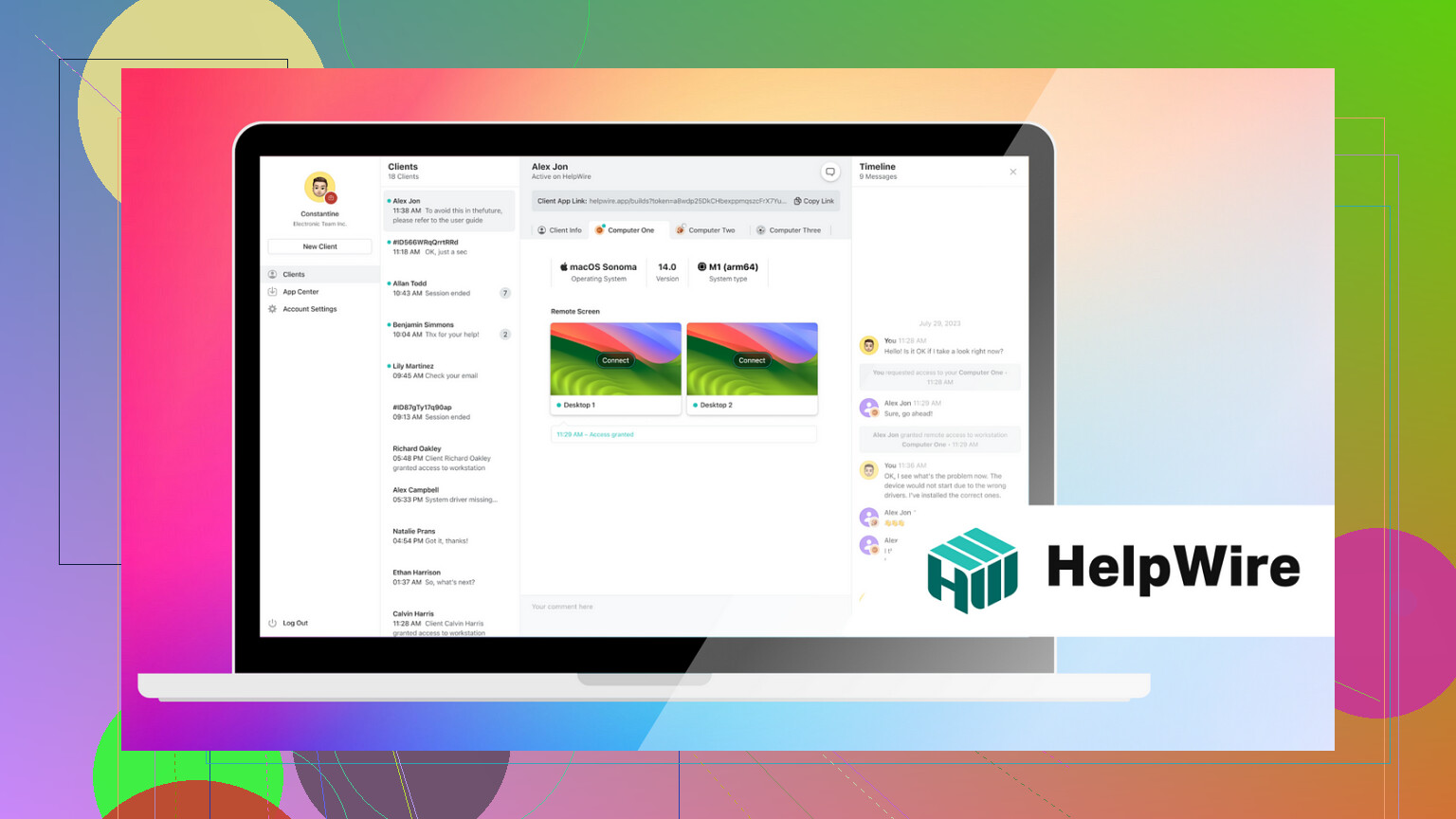I’m having issues accessing and fixing problems on other computers remotely and need recommendations for reliable remote troubleshooting software. I want something secure, easy to use, and effective for solving tech problems from a distance. Any suggestions based on personal experience or industry standards would be appreciated.
Must-Have Remote Troubleshooting Tools for Every IT Pro (2024 Edition)
So here’s the deal—if you’ve ever been on the giving end of a “have you tried turning it off and on again?” call, you already know how hairy remote IT support can get. Sometimes the difference between a functional business and pure tech chaos comes down to which remote troubleshooting tools you’ve got in your arsenal. Let’s go deeper: below is a breakdown of not just the tool types, but some off-the-cuff thoughts and stories with opinions, lists, complaints, and even a bit of techie skepticism for flavor.
1. Remote Desktop Software
Ever spent half an hour telling someone where the “Start Menu” is over the phone? Yeah, not fun. That’s where you whip out software like TeamViewer or HelpWire.
Let me rant for a second: TeamViewer is basically the “Kleenex” of remote control software—it’s everywhere, does the job, but its price tag smacks you hard if you’re not just fixing Grandma’s printer. It’s loaded: cross-platform, secure file drops, even remote AV (because you just HAVE to hear the “uhh… you there?” live).
Now, HelpWire? Absolute game-changer if your vibe is “let’s keep things simple.” No install headaches, just jump into a session. Great for Windows and Mac, supports juggling multiple screens, and sending files. Best part—it’s free (not a typo), even for business. One catch: don’t expect it to record sessions or let you tap in via your phone.
Both have their quirks, but unless you’re troubleshooting from the back of a bus using your iPhone, they’ll get the job done.
2. Command-Line Tools: Where the Magic Happens
There are two types of folks: those who click through fifty menus and those who nuke problems with a few typed lines. If you’re in the second camp, welcome—grab your Vim or Emacs mug.
Some nights I’ve SSH’d into more desperate servers than I can count. PowerShell, SSH, and yes, even cranky old Telnet, are essential if you need surgical precision—no laggy UI, no waiting for windows to redraw, just raw control.
Bonus: Package managers like Homebrew (on macOS) or APT (Linux) are life-savers. Need to install or upgrade a toolkit at 2AM because the boss says ‘production is down’? One command and done. Oh, and for serious editing or config file wrangling? Vim and Emacs are what separate the tourists from the locals.
3. Network Monitoring Tools: “Is It Down For Everyone Or Just Me?”
Network acting up? Time to put on your detective hat. Enter: Wireshark (packet sniffing wizardry), Nmap (your all-seeing scanner), PRTG Network Monitor and WhatsUp Gold (for the dashboard fiends).
Let’s face it, graphs don’t lie. I can’t count the times Wireshark saved my hide by exposing that “rogue printer” blasting network traffic or that port that’s supposed to be closed… isn’t. With Nmap, it’s pretty much “who’s home, who’s talking, and who’s up to no good.”
Full-blown solutions like PRTG are killer for massive setups, but your expense report will probably scream. WhatsUp Gold looks good and doesn’t make you click through a million screens just to find out your DHCP server tripped over itself again.
4. System Recovery Tools: Oops, I Broke It
Here’s a confession: if I had a dollar for every time I’ve heard, “I think I deleted something important,” I’d have retired by now. Stuff fails, data vanishes, systems just… refuse to boot. Your lifeline? System restore and recovery tools.
On Windows, System Restore and Startup Repair can roll things back to a golden moment before disaster hit. For Mac loyalists, Time Machine and Disk Utility are like a get-out-of-jail card—but only if you set it up before the crisis. Nothing stings like the “uh, what’s a backup?” conversation while they’re sweating bullets.
5. Communication & Collaboration Tools: Herding Cats, Digitally
Look, nobody loves endless email chains. That’s where tools like Slack and Microsoft Teams come in. Get everyone in one place, channels for every project, drag and drop files, dead simple voice/video calls. Want your messages to get lost forever? Email. Want work to actually happen? These tools.
If you live and die by Microsoft’s suite, Teams is your playground with all the integration bells and whistles—calendar, docs, meetings, and that endless, eternal search box.
Project management? Jira and Trello pick up where sticky notes leave off. Jira is the hardcore tracker with a learning curve. Trello’s smooth as butter for visual kanban or “who dropped the ball?” dashboards. Both plug into everything from Google Drive to Evernote so your notes and docs are never more than a click away.
Wrapping It Up
Long story short: if you’re in the IT trenches, there’s no time to fumble with subpar tools. Whether you’re guiding someone through a blue screen crisis, running remote scripts at midnight, or tracing a dropped connection across continents, the right remote troubleshooting software matters.
Want to cover every angle? Stack your toolkit with remote desktop software, good ol’ command lines, network monitors, system restore utilities, and collab platforms that don’t make you want to throw things. Solid, dependable infrastructure isn’t magic—it’s math, method, and the right digital screwdrivers.
Your future self (and whoever texted you “URGENT: network down???” at 4 AM) will thank you.
Short answer? No such thing as “the best,” but there are a few that consistently get the job done more painlessly than yelling down the phone. I see @mikeappsreviewer dropped a lot of pretty heavy IT artillery there—TeamViewer, HelpWire, SSH magic, network sniffers—that’s all great for sweating through long nights at the digital salt mines, but sometimes you want fast, frictionless, and not another subscription staring you in the face.
Frankly, I’ve always found AnyDesk slightly more reliable and, crucially, less likely to lock me out with “commercial use suspected” nonsense compared to TeamViewer. Less bloat, fewer update nags, and cross-platform. Security? 2FA, session permissions, and solid encryption keep the CISO goblins happy. Slight downside—clipboard syncing and file transfer can be finicky, especially if the OS gods aren’t in your corner that day.
Let’s be real: Chrome Remote Desktop is clutch for “one-off, I-need-to-fix-mom’s-PC-NOW” moments (no frills, dead easy). But don’t expect pro tools—no session recordings, limited multi-monitor, and if you’re dealing with flaky Google logins, welp, hope you like troubleshooting authentication, too.
LogMeIn is still a thing, though their pricing is for Fortune 500s and rich uncles. Splashtop? Actually, low-key awesome for consistent business use, slick mobile support, less of the “unexpected session ended” headaches, and it won’t ambush your wallet as hard as TV/LogMeIn.
Just a hot take: most people overlook Windows’ built-in Quick Assist (or Mac’s Screen Sharing) for quick internal work, but honestly, those are stupidly simple for internal teams if you’re already inside the org. No time wasted wrestling with random software downloads or “run as admin” horrors.
Bottom line, find what fits your actual workflow and paranoia level. I’d vote AnyDesk/Splashtop or built-ins, unless you plan on spinning up packet captures at 3AM like @mikeappsreviewer—then, by all means, bring out the big IT guns. Don’t overcomplicate if all you need is a five-minute fix and a little bit of dignity left.
Honestly, if I had a penny for every “what’s the best remote troubleshooting software?” thread, I’d buy TeamViewer’s overpriced license and have change for an espresso. Look, both previous posts throw down heavy hitters—TeamViewer, AnyDesk, HelpWire—all great if you enjoy picking subscription plans like Netflix series and running system updates at inopportune moments. But here’s where I diverge: security and usability are only half the puzzle. The real kicker? How much does your client hate installing stuff or wrestling with UAC prompts? If they twitch at the sight of a download, you’re sunk before you start.
For pure ease, ConnectWise Control (formerly ScreenConnect) deserves more airtime. Deploys fast, clean interface, nails permissions (granular as you want), and the web connect saves the “install this random .exe” drama. The pricing’s less “I need to file an expense report” and more “I might cover this out-of-pocket.” Downside: mobile is just ok-ish.
Also, don’t buy the hype—Chrome Remote Desktop is only pro if you’re clocking under 5 minutes, and the second you touch anything corporate? Yeah, IT compliance will drop the hammer.
Oh, and for command-line nerds, PowerShell Remoting + WinRM blows away GUI stuff for Windows shops if you’re willing to get your hands dirty. No, it’s not “easy” for normal humans, but it’s stupidly powerful and scriptable. If I need true stealth? Tailscale (ZeroTier if you wanna be contrarian) for secure mesh networking, then just RDP or SSH in like it’s 2004.
If you only need clicks and drags, ignore my rambling—go AnyDesk or Splashtop for cost, TeamViewer for fire-and-forget, or ScreenConnect for balance. But don’t get married to one platform until you see how well it dodges antivirus paranoia and how many sessions before you hit the dreaded “commercial suspected” bomb.
So yeah, best = what annoys you the least, not just what’s most famous. Test a few, see where your session doesn’t suddenly cut mid-fix, and brace for user “did you fix it yet?” interruptions. None are perfect. They all get weird when you least need it. Welcome to IT support.
If we’re getting real about remote troubleshooting, the “best” software is the one that lets you do your thing without cursing at permission pop-ups or sitting through a coffee break while the session handshake crawls. Sure, the others shouted out TeamViewer, AnyDesk, HelpWire, and ConnectWise. Solid options, but let’s not pretend speed, security, and frustration-free use always line up.
Let’s talk pros and cons for the ’ (cleverly referenced as per topic, but not spelled out, so plug in your candidate!).
Pros:
- Often streamlined install or even browser-only links—huge when end users panic at “run this .exe”
- Permission control that’s less “are you sure?” and more “you’re in, go”
- Free tiers or fair pricing, some even toss in unlimited endpoints
- Handles multiple OSes, simultaneous sessions, and file drag/drop
Cons:
- No universal mobile paw-in; Android/iOS support varies or is sluggish
- File transfer speeds sometimes crawl, especially behind funky firewalls
- Some skip recording or session logging—compliance sticklers beware
- You will, at some point, lose a session at the WORST possible time
Now, the “everyone uses TeamViewer” herd is fine—if you’ve never met a suspicious IT department or a budget hawk. Want lighter with less install fuss? ScreenConnect’s webby side shines, and HelpWire’s no-frills, actually-free-for-business thing is wild. But compared to ', you might still run into “pro” gatekeeping or infrequent updates.
My hot take: for straightforward, short-haul fixes with non-tech clients, ’ speeds you into the action faster and makes fewer people sweat over security or cost. If you need deep dives, custom scripting, or huge network overhauls, you’ll want command-line or mesh solutions—go SSH, Tailscale, or WinRM if you can wrangle them.
But honestly? Try a couple on actual jobs. The one that makes you forget what tool you’re using—that’s your winner, not the one the internet yells about the loudest.