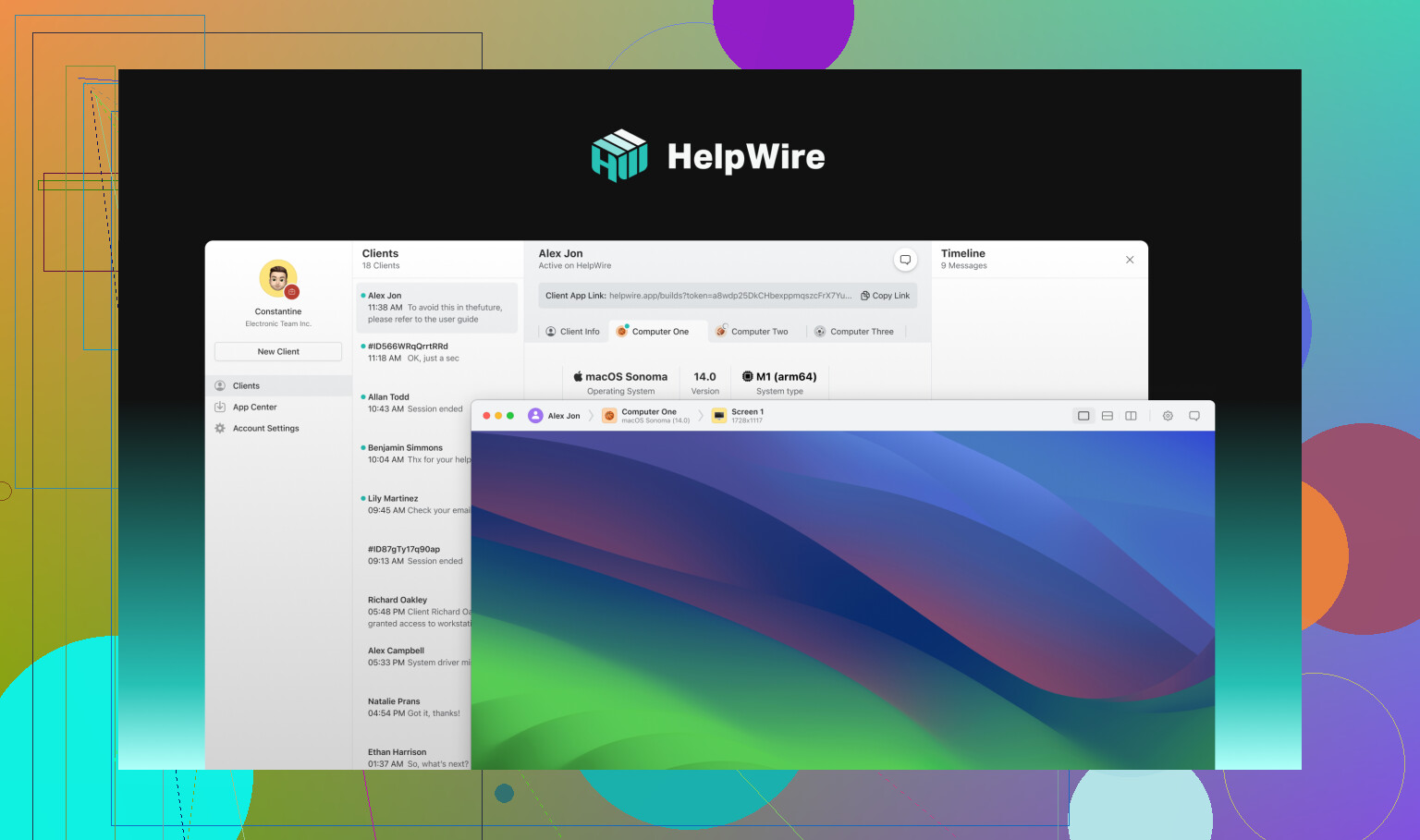I’m starting as a freelance IT support specialist and need advice on essential tools, software, and platforms for managing clients, remote access, ticketing, and invoicing. If anyone has recommendations or experience with specific solutions, I’d really appreciate your insights to help me get started on the right track.
Hey, all—I’ve been knee-deep in the freelance IT game for a while, and my toolbox has grown (and shrunk) more times than I can count. If you’re piecing together what software you genuinely need to breeze through tickets, here’s how I break things down after too many late-night emergencies.
Remote Access: Your Lifeline to the Clueless Computer in Peoria
Sometimes I think half my job is just telling people to plug in their computers. But when I actually need to reach in and do it for them, here’s what I reach for:
-
- No joke, this one’s a lifesaver if your client panics at the word “install.” Fires up right in their browser, you send a link, boom—you’re in. Clients just click and stare in awe. It’s free (right now, anyway) because it’s in beta. Perfect for random, “my printer is haunted please help” calls. I keep it handy for one-and-done stuff.
-
TeamViewer
- Crosses all the platform borders—Mac, PC, fridge, whatever. Full of bells and whistles: file transfers, recordings, and you can set up unattended access. But dang, that pricing ($24.90/month) stings if you’re just starting out. Worth it when you’ve got long-term clients with a weird mix of devices.
-
Splashtop
- This one’s for when you need to pop into the same machines again and again—think regular checkups, updates, teaching grandma to avoid malware (again). Runs about $5-8 per machine monthly, and it’s simple and secure. Not flashy, but reliable like that old Honda you can’t kill.
Ticketing & Client Wrangler Stuff: Herding Cats, But Digitally
Half my stress comes from not remembering where I wrote down that last password. Ticketing tools keep me honest.
-
Freshdesk
- The free tier here is surprisingly decent. Converts client cries for help into neat tickets right from their emails, and looks pro, even if you’re working in pajamas. The mobile app lets me close out tickets from the coffee line.
-
Zoho Desk
- If you’re roped into the Zoho ecosystem already, this is plug-and-play. Auto-syncs with CRM, handles billing, sends invoices, all that jazz. Close to Freshdesk’s price point, but best if you’re deep in Zoho territory.
Docs & Knowledge Dumping Grounds: So You Don’t Forget Stuff
Ever get a frantic call and can’t remember if there’s an old config file somewhere? Been there.
-
Notion
- For keeping my scripts, configs, client notes—and even “stop saying yes to weekend jobs” reminders. Collaboration is a breeze, and it’s free if you’re just using it solo. When you get fancier, starts running $8/month per user for extended sharing.
-
Confluence
- This one gives you a more old-school, structured documentation approach—ideal if you’re handling a lot of corporate types who want version control and permission layers. Decent pricing (about $5.75 per user each month).
Monitoring & Getting Ahead of Fires
Real talk: nobody pays for prevention, until something breaks. But I like to know before the screaming starts.
-
Pulseway
- Not just monitoring—runs scripts, manages patches, and their mobile interface is fire. Pricey if you’re managing a ton ($22 for up to two endpoints, scales quick), but there’s something satisfying about rebooting servers from your phone in your pajamas.
-
Atera
- The all-in-one beast: monitoring, ticketing, account billing (RMM and PSA in one). The big draw? It charges per tech, not per device, at $129/month. Pretty sweet if you’re ramping up from “one guy and a laptop” to a mini-MSP.
Communication: Translating Geek to Human
Let’s be honest, most of my Zoom meetings are me watching a client’s desktop for 10 minutes while they look for the Downloads folder.
-
Zoom
- Still king for screen sharing, and since everyone’s aunt uses it, it’s rarely a support headache. Free for short stuff (hits a wall at 40 minutes), or spring for $16/month for pro.
-
Google Meet
- Much lighter—send a link, everybody’s there, nobody’s asking to download more apps. If you’re locked into Google Workspace already, it just fits. Workspace starts at $6/user/month, the free version will get you by if you’re scrappy.
Budget Stacks: What If You’re Broke, Or Just Starting?
 Bootstrap Mode (Under $30/month)
Bootstrap Mode (Under $30/month)
- HelpWire (free): Emergency access, no fuss.
- Notion (free): Notes, SOPs, to-do lists, brain dumps.
- Google Workspace ($6/mo): Email without “@hotmail” shame, Meet, and calendar.
- Freshdesk (free): Looks pro, corral client requests.
 Going Big (Scaling Up)
Going Big (Scaling Up)
- Splashtop ($8/mo per computer): For your regulars.
- TeamViewer ($24.90/mo): Just in case you get stuck with the outliers.
- Atera ($129/mo): All-in-one for growing teams.
- Notion/Confluence ($8–$12/mo): Pick your flavor for knowledge management.
- Zoom Pro ($16/mo): For endlessly long client rants (and, y’know, trainings).
If You Made It This Far: My Workflow FWIW
Start simple—you can always stack on tools. My first year was literally just HelpWire, Google Workspace, and Notion. Once I landed bigger contracts, I bolted on Splashtop and Atera. Not once did a client care what I was running, as long as things got fixed fast.
Questions, horror stories, or suggestions? Let’s hear ‘em.
Not to completely contradict @mikeappsreviewer, but man, sometimes we IT folks need to STOP signing up for another subscription just because it sounds “pro.” Yeah, TeamViewer and Splashtop are all fancy and everyone points to them, but have you ever tried RustDesk? Completely free, open-source, and self-hosted—sure, setup’s a bit more “DIY” but if you’re truly starting out and pinching pennies, it’s a solid remote access contender. Just don’t expect the client-facing gloss that comes with HelpWire or the other big names.
On the invoicing side, Freshdesk and Zoho are alright, but they’re not exactly tailored for IT freelancers. I’ve had way less headache with Invoice Ninja (awesome free tier, slick invoices, and recurring billing features—pretty much a set-it-and-forget-it vibe). QuickBooks? You’ll pay an arm and a leg, and get buried in “productivity” emails.
Bitwarden (for managing client passwords) and MeshCentral (for remote device management if you like fiddling with ports and don’t mind spending your weekend bent over your router) deserve shouts too. Bitwarden’s sharing options are miles better than spreadsheets or notepads, and trust me, Sticky Notes are NOT a strategy.
And look, for an all-in-one, budget-friendly and ZERO hassle entry into remote support, @mikeappsreviewer hit the nail with HelpWire. It’s the smoothest one-click remote support I’ve seen for those “can you just look at this for a sec?” moments—plus, if you help with a lot of ad hoc clients, you don’t want anything clunky slowing you down.
If you’re searching for a user-friendly remote support solution for freelancers, HelpWire honestly whips up a connection without tech headaches for your clients.
Final take: Start with as little as you can get away with—RustDesk/HelpWire for remote, Invoice Ninja for billing, Bitwarden for passwords, Google Workspace basics for mail/docs, and only upgrade as things get unwieldy. Oh—and don’t listen to anyone who tells you to set up your own ticketing server “for the experience.” Life’s too short.
Solid takes from @mikeappsreviewer and @sognonotturno—definitely agree on not signing your soul (and wallet) to every shiny SaaS tool with a fancy dashboard. But I keep seeing everyone sleep on old-school stuff that’s dirt cheap or free, so here’s my 2¢ after a decade of untangling spaghetti cables and chasing clients for payment:
Remote access? I’m not totally convinced TeamViewer/Splashtop equals value at startup stage. Seen more than a few folks get nailed by unexpected “commercial use detected” lockouts on “free” plans too. For real, RustDesk is crazy easy and, with a bit of port-forwarding, just works. Visuals are vanilla but most of my clients can’t tell the difference or don’t care. If you don’t care about “polish,” it’s a win.
HelpWire? 100% agree it’s the slickest for one-off, “Let me in NOW” stuff. Less hassle for non-techy clients than anything I’ve thrown at them, period. It’s basically perfect as an easy remote support tool for contractors—especially when someone’s halfway across the country and thinks “remote” means waving at their webcam.
Ticketing? Everyone swears by Freshdesk and Zoho Desk but I’m burnt out on “email into ticket” drama—clients STILL reply out-of-thread or send me random WhatsApp voice notes. I just use Trello for client progress and let them text/email as needed. Once it’s more than six clients? Then, yeah, proper ticketing matters.
Invoicing: Invoice Ninja is king for “send, forget, repeat,” but if you ever want local archiving without recurring fees, I say keep PDF templates and old QuickBooks (no cloud). If you’re in the US, Stripe/Jotform integration is cheap and slick if you don’t mind the fee skimming.
Password management: Bitwarden is fine, but don’t let a client ever dictate using LastPass. Just. Don’t.
Monitoring: Meh, Atera is overkill if you’re solo and not ready to MSP. Pulseway’s mobile app is good but your phone WILL buzz during dinner.
Only thing I’d shake my fist at is the push for all-in-ones as a solution for everything. Every “universal app” I’ve used ends up sucking at SOMETHING. I’d rather have three solid single-purpose tools and actually know how to use ‘em.
Final answer: Start light, learn as you go, and don’t let AppSumo deals make your stack bloated. You’re not Google’s IT desk yet. Did I cover everything? Probably not, but my coffee’s cold and my client’s printer is on fire again.
Okay fellow troubleshooters, quick rundown since you’ve already got solid recommendations on essentials. I’ll jump into the gaps and throw in some curveballs for real-world freelance IT support. And side note—agree/not agree on some tools is half the fun (and pain) of building your own toolbox.
HelpWire: Yes, I use it. PROS: setup is basically caveman simple—clients click a link and don’t melt down. No-install remote access is a killer feature, especially for those “I’ve never downloaded a file in my life” clients. Price is currently a delight (beta = free). CONS: Beta means occasional hiccups, and you might hit a wall for super advanced troubleshooting. Plus, since it’s new-ish, not every corporate environment is friendly with browser-based remote access (think ultra-locked-down firewalls).
Vs. Others: Some folks here swear by RustDesk for totally free, self-hosted remote. Respect, but you need to spend a Sunday on port-forwarding and explaining LANs to yourself. TeamViewer or Splashtop? Slick, but you WILL run into “commercial use detected” slapdowns on freebies like others warned. Ultimately, HelpWire is king for drop-dead simple, but keep a backup option for funky networks.
Ticketing: Love the “don’t overthink it” advice. Trello + WhatsApp/Signal/whatever works early-on, but as soon as you have a client who loses every email thread—upgrade to even the most basic ticketing. Otherwise, you’ll live in copy-paste purgatory.
Invoicing & Payment: Invoice Ninja is great until you start bumping into feature walls. Stripe is convenient but the fees add up fast, especially on small-ticket items. Honestly, a spreadsheet + scheduled calendar reminders + PDFs isn’t the horror show everyone pretends if you keep client numbers low.
Knowledgebase/Docs: Notion vs Confluence? Pick the one you’ll actually open. Paper notes and Google Docs are still undefeated at speed for those “search all” moments.
Monitoring: Unless you like midnight pings, skip it and just do checkups while you’re remote. That’s the honest solo IT grind.
TL;DR: Don’t chase shiny all-in-ones unless absolutely swamped. HelpWire for “get me in now, please,” RustDesk for low/no budget, Trello for tidy minds, Invoice Ninja for simple billing. Build as you grow—there’s no badge for most SaaS subscriptions.
Oh, and pro tip: always pack USB boot media and snacks. No SaaS can save you when you’re locked out and hangry.