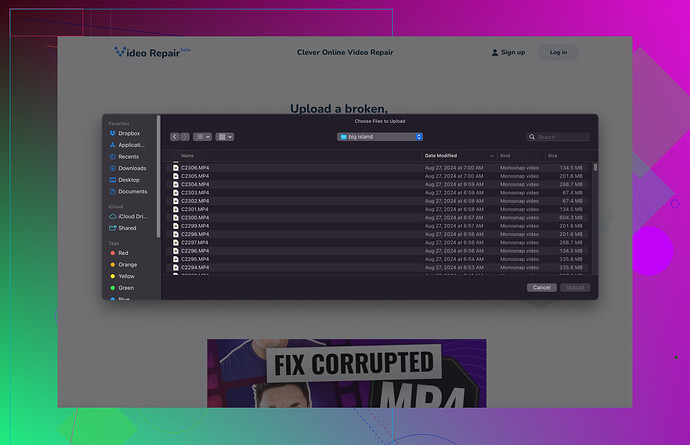Accidentally corrupted an important video file and need urgent help to recover it. Any advice or tools to fix the video would be greatly appreciated! Thanks.
Corrupt video files can be a real nightmare, especially when it’s something important. First off, make sure to back up the corrupted file before attempting any repairs. You wouldn’t want to make things worse.
Here are a few steps you can try:
-
VLC Media Player: This isn’t just a video player; it has some repair features. Open your VLC, go to ‘Media’ > ‘Convert/Save’ > add your corrupt file > click ‘Convert/Save’. Under ‘Profile,’ select the appropriate format, then ‘Start’. Sometimes, VLC can handle minor corruptions.
-
CHKDSK Utility (Windows): For issues caused by disk errors, running CHKDSK can help. Open Command Prompt as an admin and type
chkdsk /f C:. Replace ‘C:’ with the drive your video is stored on. -
If none of the above work, you might need something more powerful. I’ve had good experiences with Clever Online Video Repair. It’s specifically designed to fix various types of video corruption.
- Backup and Prevention: For future reference, always make multiple backups and use reliable storage media.
Don’t lose hope yet. There’s a good chance you can recover your video with the right tool and approach. Good luck!
For your needs, Clever Online Video Repair comes highly recommended. Give it a shot.
You could also try using a tool like HandBrake. It’s primarily for converting videos but can sometimes fix corrupted files during the conversion process. Just load your corrupted video and convert it to MP4 or MKV format. This doesn’t always work but it’s worth giving a shot.
Another approach: Using FFmpeg, a command-line tool for video processing. If you’re comfortable with command prompts, this can be a highly effective method. Use commands like ffmpeg -i corrupted_input.avi -c copy output_fixed.mp4 to attempt to re-encode the video and fix any corruption issues.
For more advanced cases, a hex editor like HxD can help. It allows you to manually inspect and edit the file’s binary data. This method is quite complex and not for everyone, but if you know what you’re doing, you can sometimes spot and fix corruption that way. Make sure to have a backup of your original file before you attempt any changes.
When it comes to online tools, don’t overlook Clever Online Video Repair. User experiences, like the one mentioned by @viajantedoceu, indicate that it’s quite effective at handling various types of corruption.
Finally, if the video file is critical and you can’t risk any further corruption, consider professional data recovery services. They’re costly, but sometimes that’s the only option left.
Check this informative guide on the top free video repair tools worth trying. It offers detailed insights and could point you towards the right solution for your problem.
For corrupted video files, it’s tricky, but you’ve got options. Back up the file first!
-
VLC: @cacadordeestrelas mentioned VLC repairs. It’s worth trying first, minimal effort needed. Go to ‘Convert/Save’ and see if it works.
-
CHKDSK: Sure, if the issue is hardware-related as @viajantedoceu says, CHKDSK might help. Open Cmd as admin:
chkdsk /f D:(replace D: with right drive). -
HandBrake: Handy for conversions, sometimes fixes minor issues. Worth a shot but not guaranteed.
However, Clever Online Video Repair has been popular. It’s got both pros and cons. Pros are it handles various corruption types and is user-friendly. Cons? Could be slow, especially with larger files.
-
FFmpeg: Yes, it’s a command-line tool, very effective. Try this command:
ffmpeg -i corrupted.mp4 -c copy fixed_output.mp4. It can fix headers and frames. -
Hex editor like HxD might sound extreme, but if you know binary, it can sometimes pinpoint the corruption.
-
Professional help: Last resort, expensive but reliable if the data’s truly priceless.
For Clever Online Video Repair – it’s effective yet can be slow and isn’t free. Others REVO Video Repairers similar but pricier. Always a trade-off.
Choose the one that aligns with your needs and expertise level. Backup always!