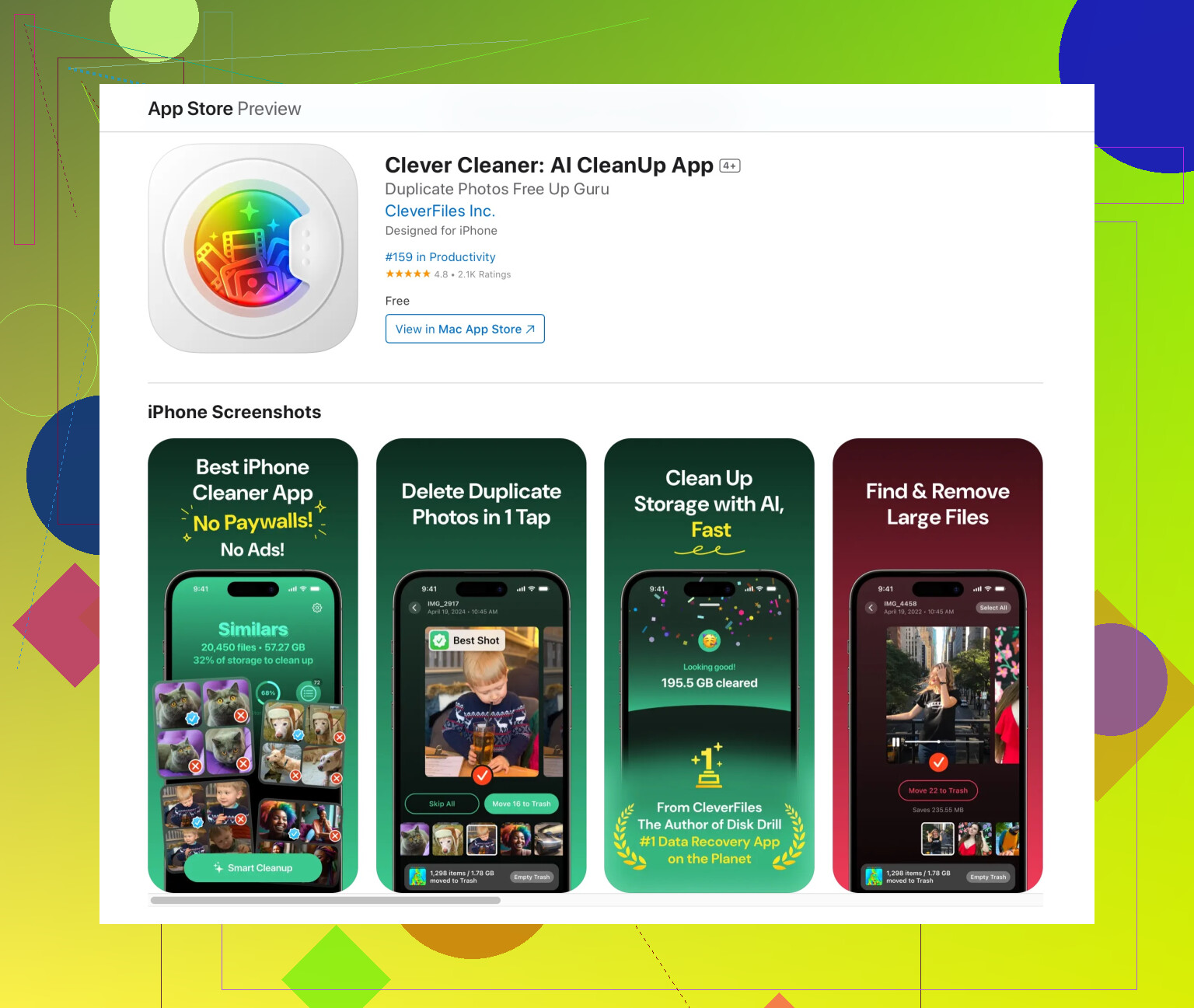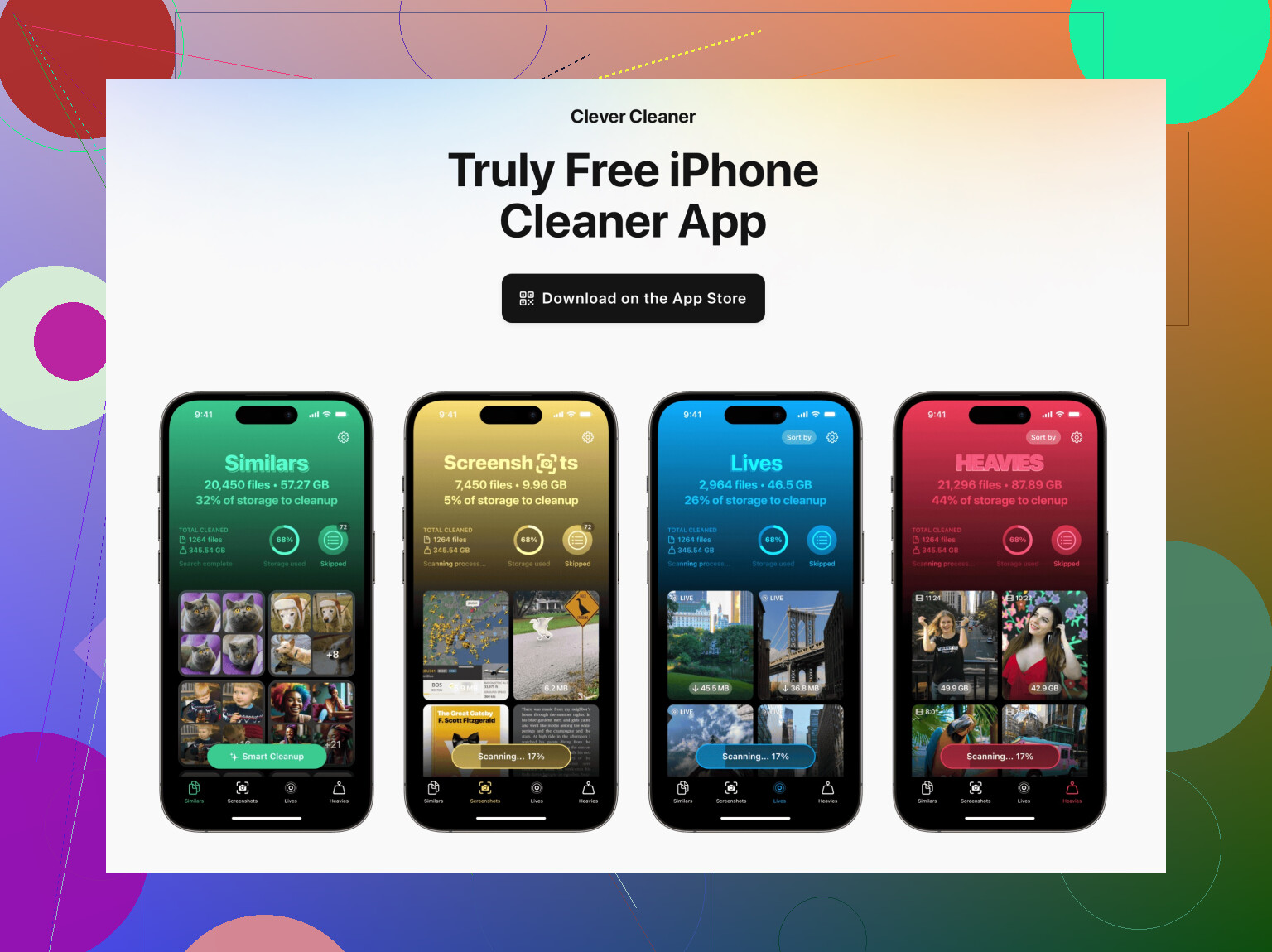I’m looking for a way to quickly clean up junk files on my iPad because it’s running out of storage space and has slowed down a lot. Are there any reliable apps or methods that actually work for removing unnecessary files and boosting performance? Any advice would be really appreciated.
iPads are weird about “junk cleaning”—unlike some Android devices, they don’t really let you dig deep into the file system or use third-party cleaning apps the same way. The App Store actually kinda restricts those heavy-duty “cleaners” you see for PCs or Android, which is both great for security and kinda infuriating for people like us who want to clear more than just browser history and cache.
Here’s the rundown on cleaning up your iPad:
- Photos, videos, and messages are usually the main culprits, so hit up Settings > General > iPad Storage to see what’s eating space. Offload rarely-used apps directly from there too—iOS does an okay job with this but isn’t perfect.
- For apps that have a ton of ‘Documents & Data,’ only way to fully clear it is to delete and redownload. Clunky, I know.
- Safari cache: Settings > Safari > Clear History and Website Data.
- Big files in “Files” app or downloaded PDFs—manually clean these up.
If you want some automation, the AI-powered iPad storage cleaner (yeah, Free Clever Cleaner App) is one of the few legit tools designed to help clear duplicate photos, burst shots, and manage large video files. It actually sorts your files, finds redundant photos, and can get rid of them in batches (which, honestly, is a godsend if your camera roll is a dumpster fire like mine). Bonus: It’s free to start, which is rare for this kind of app.
Big tip: Don’t trust random “junk cleaner” apps outside the App Store—loads are just privacy nightmares or scams.
Nothing will make your iPad as snappy as new, but using the built-in tools with a little help from a specialized app like Clever Cleaner has made my ancient iPad a heckuva lot more useable. Just don’t expect miracles—Apple wants control over system cleaning, not users. Still, your storage and sanity will thank you.
Alright, so, first off—I’ll echo some of what @yozora said, because they’re mostly right: Apple is suuuuper stingy with giving users any kind of real file control. iOS/iPadOS is locked up tighter than my wallet after a Black Friday sale. Most “cleaner” apps in the App Store are a joke, just ads and barely more effective than yelling at your iPad to clean itself.
However, here’s where I kinda disagree: while Apple doesn’t grant deep system access, it doesn’t mean you’re totally stuck. The biggest “junk” on iPads isn’t mysterious hidden cache or system files—it’s your own media and app bloat. So, manual cleanup is mandatory, but the right app can save you real time.
The Free Clever Cleaner App for iPad actually does something useful (no, not a miracle, but let’s be honest, neither did the last iOS update!). It’s legit for batch-deleting duplicate and bad photos, compressing videos, and clearing out the heaps of redundant junk from your photo library. Plus, if you’re like me and have 3000 screenshots of memes you’ll never re-use, being able to nuke them fast is literally a life upgrade. The interface isn’t annoyingly ad-filled, either. For those interested, you can check out more about speeding up your iPad and freeing up valuable storage.
Still, I’m not convinced ANY app will truly “fully clean” your iPad. Apple just doesn’t let that happen unless you restore or reset—which, honestly, is kind of dramatic if all you want is less “Other” storage.
TL;DR: built-in “Offload App,” photo delete, and careful file management = necessary. If you crave something beyond basic Apple tools (and who doesn’t when iCloud nags pop up every minute?)—the Free Clever Cleaner App is as close as you’ll get to magic on iOS without jailbreaking.
Just don’t fall for those scammy “Memory Boost” apps clogging the Store with five-star bots. If an app promises to clean “every hidden file,” it’s probably cleaning out your pocket instead.